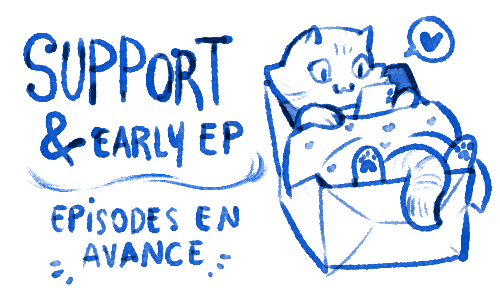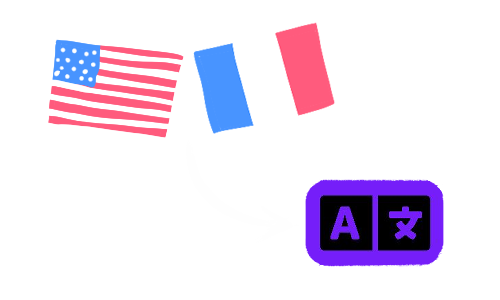Bonjour!
As you may or may not know my comic Radiant has been out for a few weeks already. If you ever missed it you can read it in english on Webtoon and Tapastic
Et pour vous Français ici même.
On the side of the publication I also wanted to show you how the creation of the comic was going. I have quite and advance on the pages that are being published, and these days I am working on coloring page 16. I won’t show you any of it yet since it would be a major spoil on the story but I can shop you a few steps of pages that have already been published. This way you will see how I go creating a panel of a comic page.
If you haven’t read it I’ll highly advise you to go read right now so there will be no surprise and spoils!
Behind the scenes: creating a panel of the comic Radiant
1/ The sketch

There is steps before getting such a sketch of the panel but I’m really sad to say even I have difficulties understanding those. I’ll be sure to show this step in more detail another time but it can be pretty abstract. In this sketch I try to have the anatomy, the features of the characters and the expression settled. It’s the last sketch before the inking. And even if there isn’t all the details I want to to be rather precise.
2/ Inking a panel

To ink a panel of comic, especially with Radiant I like to use some kind of calligraphy brush. It roughly looks like ” / ” this (a tilted line). For the 15 first pages of the comic I did everything with Adobe Photoshop but on the last page I moved to Clip studio paint. My process is exactly the same and the change of software has not much impacted on my workflow. Inking tends to rigidify a lively sketch but with time the inking will become more and more natural.
3/ Blocking color zones.

Just before moving to coloring a panel of comic, I like to “block my color zones”. It means that I will decide on what will go with what. I don’t do much zones actually. I like to separate the character from the background and on very rare occasion the background will be separated in 2 zones but I rarely go over that. Because 1 zone makes one layer, I’d rather have less layers and lighter files. In pPhotoshop especially if you use a lot of layers the software can lag and you don’t want to paint with a laggy computer. It’s honestly the worst. Clip studio paint almost never lags but I’ve kept the habit of making very few layers in my comic files.
Keep it light!
4/ Coloring a comic panel

When I decided what style to paint or Radiant I decided to go for a mix of efficiency and aesthetic. Since this is a comic and I had in mind a regular schedule or publication, I need to be able to paint a comic page every two weeks or every weeks. This is why I opted for this flat style with shadows made with the lasso tool.
The lasso tool allows for a quick turnaround when painting but also gives that very satisfying edge that I like. Radiant had kind of a soft look and to make the overall mood soft, I like to color my line with a corresponding color to the colors of the page.
Thank you I hope you liked creating a panel of my comic Radiant with me !
Don’t forget to go read it here on Webtoon and here on Tapastic I’d love to know if you liked the story and art!